Join World's Fastest Growing B2B Network

Tradewheel – the fastest-growing B2B e-commerce website – allows you to create an account and do business globally. However, if you have an account and for some reason, you wish to delete it, then read on.
We have made it relatively simple and straightforward for users to delete their TradeWheel account from the website. Here’s a step-by-step guide to delete your account from TradeWheel.com
Sign in to your account using your credentials.
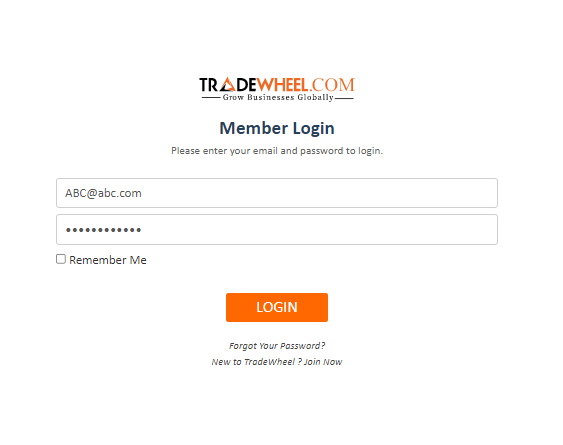
Once you have logged in, you will be directed to Member's Dashboard. Click on the 'Settings' option.
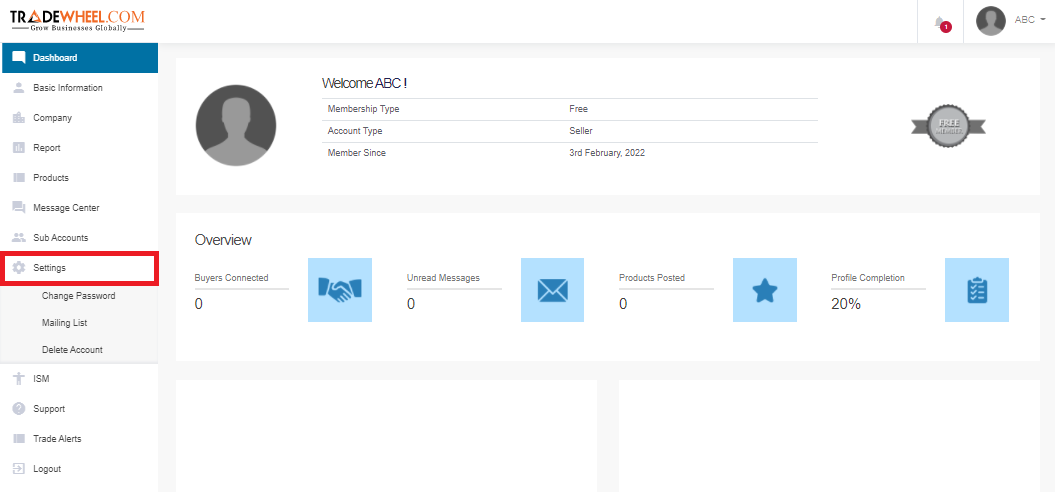
Under the settings tab, click on the "Delete Account" button and fill out the form. Then click on 'Delete' to submit the Account Deletion Request.
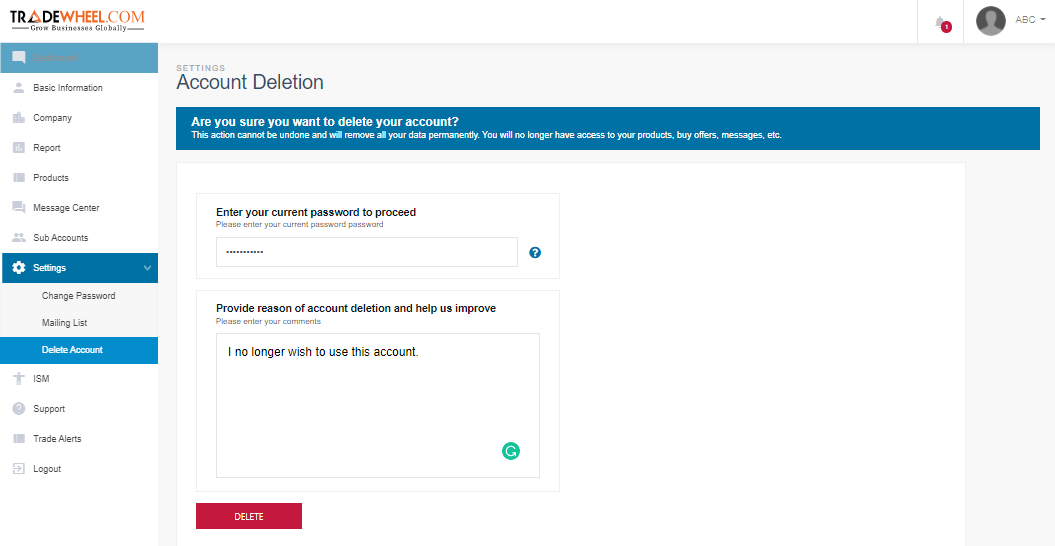
After the request has been submitted, you will see a screen like the one shown below:
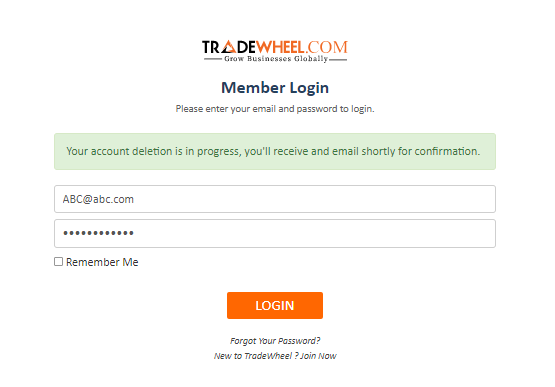
5. Check Email for Confirmation
You will receive an email from TradeWheel's customer service department regarding account deletion. Once you get the email, your account and all its data will no longer be available. You may create a new account to enjoy TradeWheel's services again.
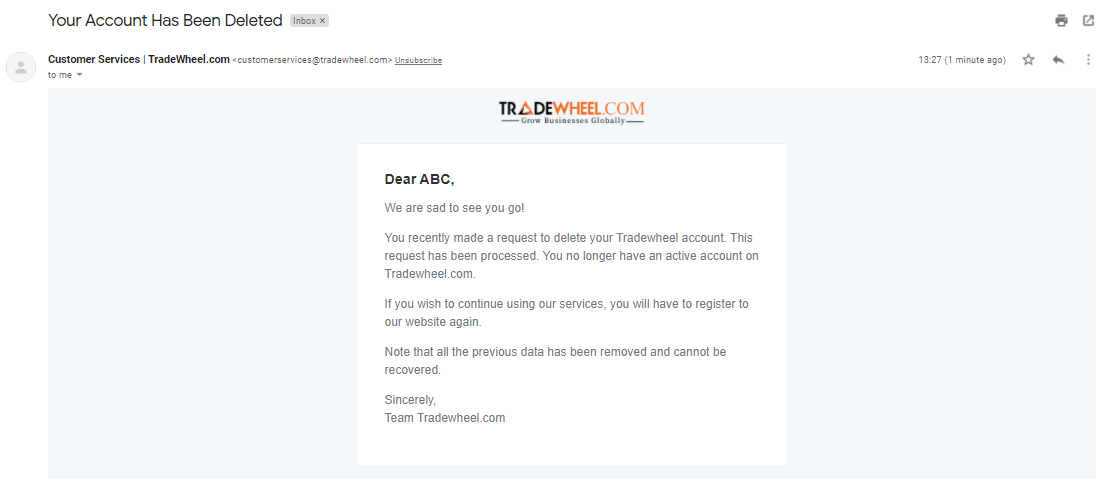
Serving millions of Buyers & Sellers around the world
Join Free