Join World's Fastest Growing B2B Network

Tradewheel.com is the top online e-commerce platform that helps global traders find genuine buyers from all over the world. Our website has been assisting wholesale businesses since 2003 to connect with their perfect partners internationally.
We have made the entire process of finding buyers easy for our users. Now, you can easily create an account, post your products, and find buyers with just a few clicks.
Here is a quick guide for you on how to use Tradewheel.com effectively to search for buyers:
Sign in to your account using your credentials. The first step is to log in to your Tradewheel account. It allows you to access our platform efficiently:
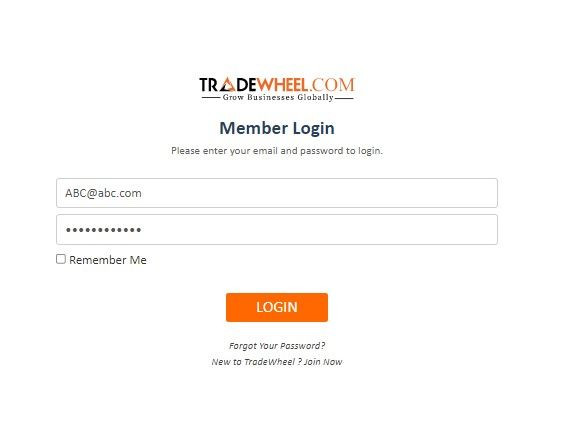
After logging into your account, the next step is to go to the website and click the “Buyers” tab on the top left of the screen.
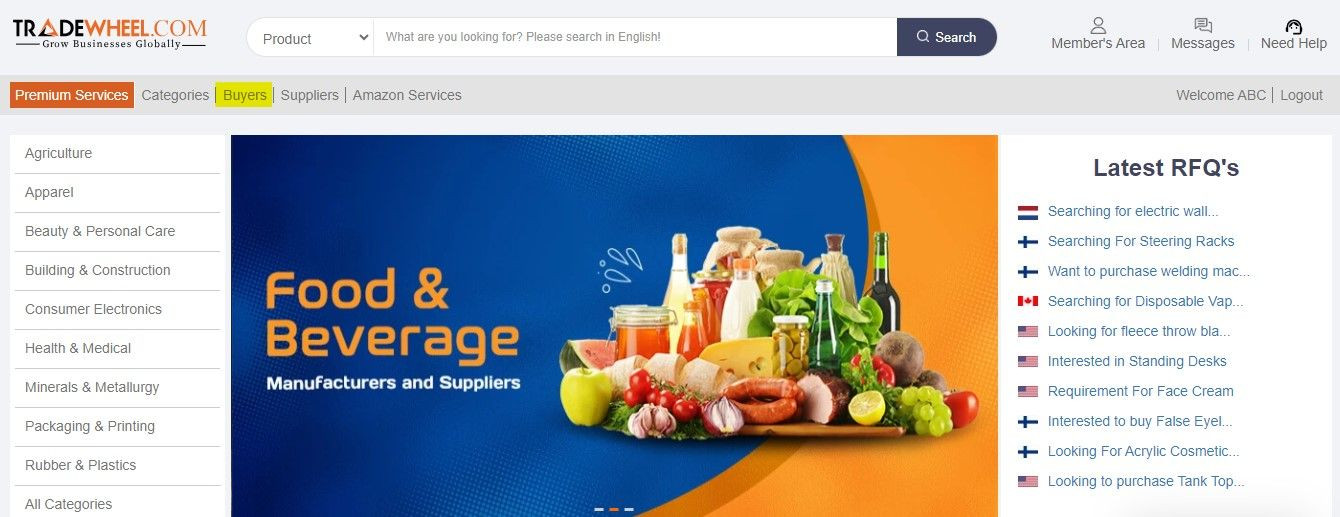
Once you have reached our exclusive Buy Offer Directory, you have multiple options to search for relevant buyers.
Use the search bar. With the help of a search bar, you can easily narrow the list of buy offers. Enter the right keyword and hit search to filter out the right buy offers suited for your needs:
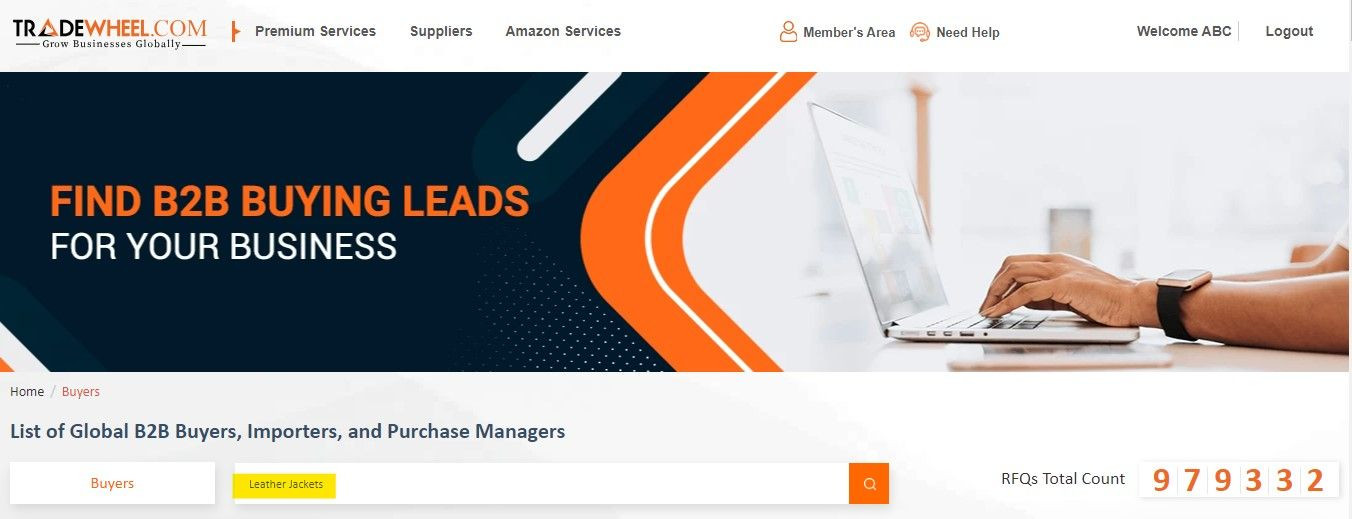
You can also search the buyers through regions. If you wish to only connect with buyers of a particular country, then you can scroll down to find the following:
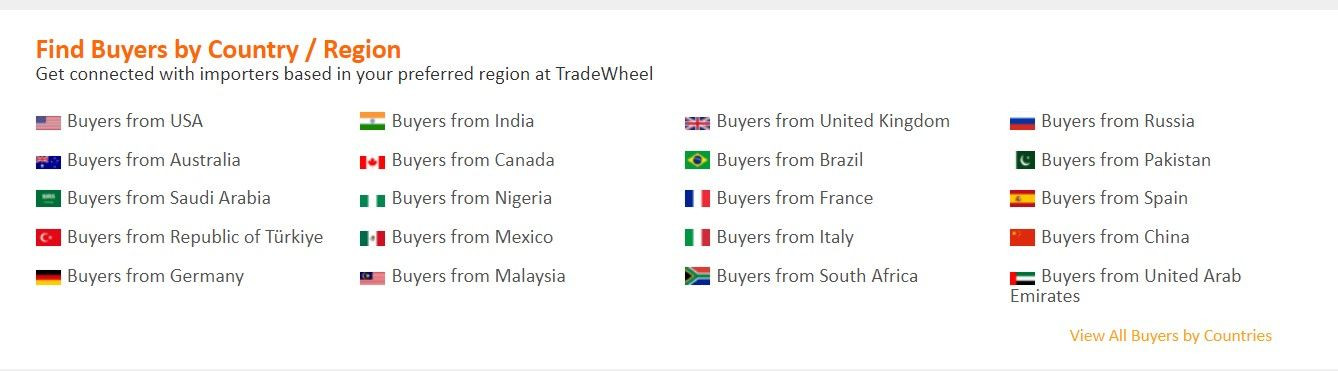
You can also search for relevant buyers with the help of categories. This section is available at the very end of the page:
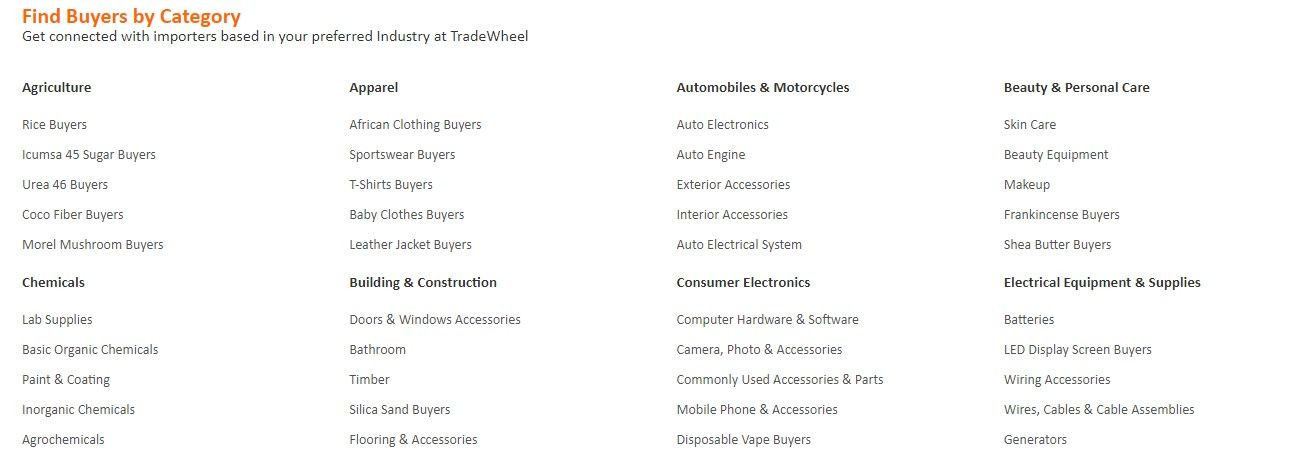
Once you have found the perfect buyer or buyers for your business, it’s time to connect with them. Tradewheel has made connecting with buyers super easy. You can directly send a message to them through our website and receive their response. Here is how you can do that:
Click on the buy offer to reveal further details about the buyers:
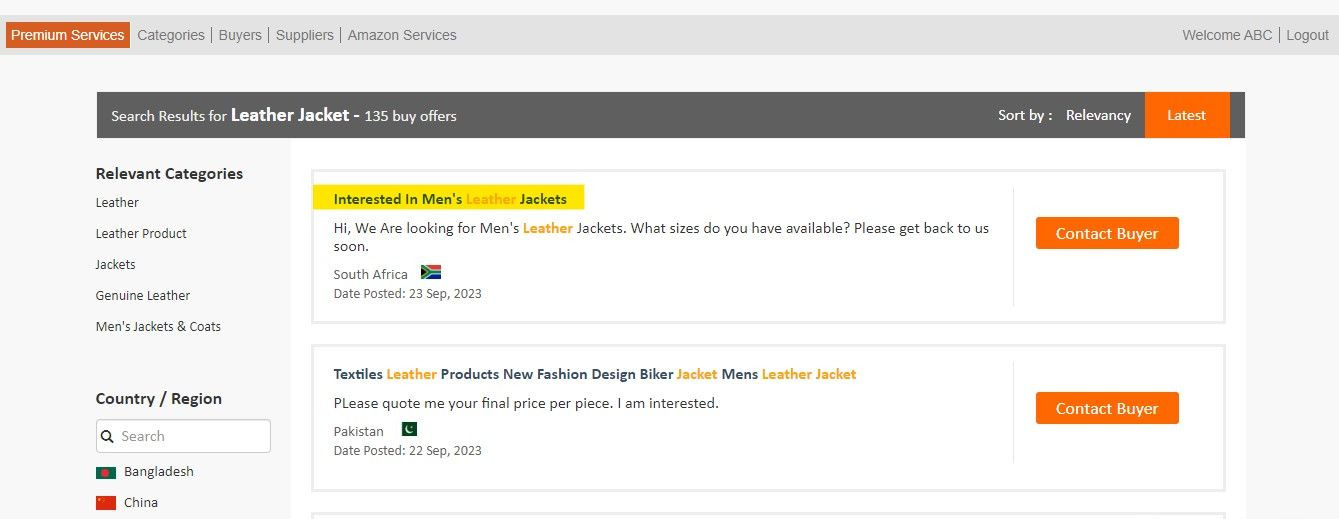
Click on “Contact Buyer” to proceed:
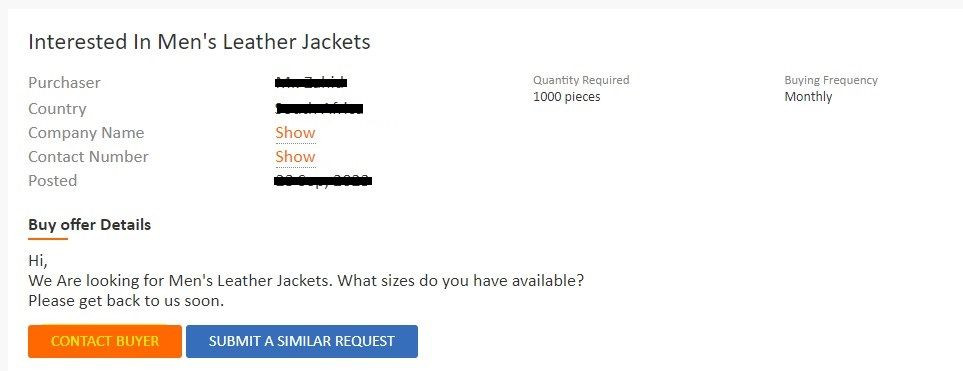
This will open the message widget. Here, you can mention the details of the products and ask the buyer for their requirements, shipment dates, and more.
Once you have sent a message to the buyer, you should check your dashboard daily to ensure you don’t miss out on any response from them. You may send messages to multiple buyers of the same or different products using your Tradewheel.com account.
Reach out to us in case of any confusion. Tradewheel.com’s customer support team is ready 24/7 to assist you with any hurdle you might face during the process.
Serving millions of Buyers & Sellers around the world
Join Free